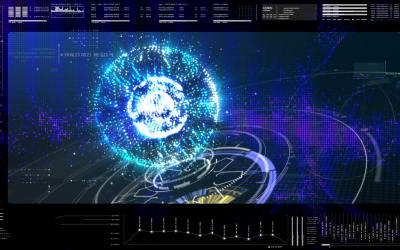Highlights:- Introduction to Adobe InDesign: Learn the basics of Adobe InDesign and how it fits into the graphicdesign and publishing workflows. - Mastering Layout & Design: Gain hands-on experien...
Highlights:
- Introduction to Adobe InDesign: Learn the basics of Adobe InDesign and how it fits into the graphicdesign and publishing workflows. - Mastering Layout & Design: Gain hands-on experience creating page layouts, formatting text, andworking with images and graphics. - Advanced Typography & Styles: Explore advanced typographic techniques, paragraph styles, andcharacter styles to create polished and professional designs. - Interactive Documents: Learn how to create interactive PDFs and eBooks with hyperlinks, buttons, and multimedia elements. - Preparing for Print & Digital Publishing: Understand how to prepare files for both print and digital
distribution, including color management, export settings, and PDF creation.
Course Objective:
By the end of this course, you will be able to: - Understand the core features of Adobe InDesign and its application in print and digital publishing. - Master the process of creating professional layouts for a variety of formats, fromsingle-page flyersto multi-page books.
- Implement advanced typography techniques to enhance the visual appeal and readability of your
designs. - Create interactive PDFs and eBooks with multimedia elements, including hyperlinks and buttons. - Efficiently prepare and export InDesign files for both print and digital media.
Course Structure:
1. Introduction to Adobe InDesign
- Overview of Adobe InDesign: Key features and tools. - Setting up a new document: Understanding page size, margins, and layout grids. - The InDesign workspace: Navigating panels, tools, and shortcuts. - Understanding the differences between InDesign and other design software (like PhotoshopandIllustrator).
2. Creating Basic Layouts
- Working with text: Inserting and formatting text, using text frames, and applying basic styles. - Importing and handling images: Placing, resizing, and cropping images in your layouts. - Managing pages: Using master pages, page numbering, and creating a multi-page document. - Basic layout principles: Alignment, spacing, and visual hierarchy in design.
3. Advanced Typography & Styles
- Advanced text formatting: Character and paragraph styles, adjusting line spacing and kerning. - Working with OpenType fonts and glyphs: Using alternate characters and ligatures. - Creating and applying paragraph styles: Consistent formatting for headers, body text, captions, and more. - Creating and using text wraps around images and objects.
4. Graphics & Color Management
- Using vector graphics: Working with Illustrator files and importing graphics. - Color theory and management: Applying color to your design using color swatches, gradients, andcolor libraries. - Managing images for print: Optimizing images for quality and size, understanding resolutionandDPI. - Creating and applying custom patterns and graphic styles to enhance your design.
5. Creating Interactive Documents
- Designing interactive PDFs: Adding buttons, hyperlinks, and navigation. - Using multimedia: Embedding audio, video, and interactive elements in digital documents. - Creating eBooks: Formatting for digital publishing and working with ePub files. - Exporting interactive documents: Understanding export settings for digital use.
6. Advanced Layout Techniques
- Working with grids and guides: Creating complex layouts with grid systems and aligning elements. - Creating tables: Formatting and styling tables for reports and data-heavy documents. - Managing large documents: Using sectioning, indexing, and automatic table of contents creation. - Typography for branding: Creating cohesive, branded typography across different materials.
7. Print & Digital Publishing
- Preparing files for print: Understanding bleed, crop marks, and color profiles. - Pre-flighting documents: Checking for potential issues before printing or exporting. - Exporting for print: Creating PDFs for commercial printing. - Exporting for digital: Settings for digital distribution, including eBooks and web-friendly PDFs
8. Portfolio Development & Final Project
- Building a professional portfolio: Showcasing your work in print and digital formats. - Collaborative and solo projects: Combining layout, typography, and interactivity in a final designproject. - Preparing for professional presentations: Sharing your designs with clients and colleagues. - Creating a digital portfolio and presenting work online.
Learning Methodology:
- Interactive Lectures: Learn from expert instructors through structured lessons covering boththeoryand practical application. - Hands-on Practice: Work on real-world InDesign projects and create professional documents, frombrochures to eBooks.
- Assessments & Quizzes: Reinforce learning through regular assignments, quizzes, and creativechallenges. - Live Sessions: Participate in live Q&A and feedback sessions with instructors to improve your designskills. - Discussion Forums: Engage with peers to solve problems, share design insights, and receive
feedback on your projects.
Who Should Enroll:
- Aspiring graphic designers, illustrators, and layout artists looking to master InDesign for print anddigital media. - Marketing professionals and content creators who need to design marketing materials like
brochures, flyers, and newsletters. - Publishers and editorial designers who want to create magazines, books, and catalogs. - Anyone looking to enter the field of digital publishing, including creating interactive PDFs, eBooks, and digital magazines. - Students or individuals interested in enhancing their design skills with professional-grade layout
tools.
This Adobe InDesign course is perfect for anyone looking to dive deep into the world of professional
page design and digital publishing. Whether you're creating print-ready documents like books, magazines, and flyers, or interactive content like eBooks and PDFs, this course provides you withall
the tools, techniques, and best practices to succeed in the competitive design and publishing
industries. By mastering Adobe InDesign, you'll be able to take your design skills to the next level andcreate visually stunning, professional layouts for both print and digital media.