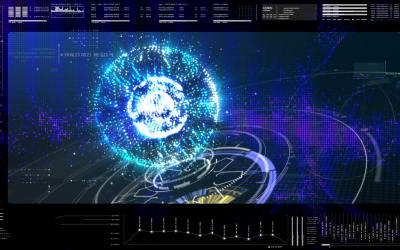Highlights:- Introduction to Motion Graphics: Learn the fundamentals of motion graphics, including key
concepts, tools, and creative processes. - Motion Graphics Techniques & Software: Get hands-...
Highlights:
- Introduction to Motion Graphics: Learn the fundamentals of motion graphics, including key
concepts, tools, and creative processes. - Motion Graphics Techniques & Software: Get hands-on experience using industry-standard tools
like Adobe After Effects, Cinema 4D, and Premiere Pro. - Design Principles for Motion Graphics: Understand the essential design principles including
typography, color theory, and composition applied to animation. - Advanced Animation Techniques: Master animation techniques, including kinetic typography, 2D/3D animation, and visual effects integration. - Motion Graphics in Media: Explore how motion graphics are applied in various industries suchas
advertising, film titles, and digital media.
Course Objective:
By the end of this course, you will be able to: - Understand the core principles of motion graphics and how they are used to enhance storytelling. - Master industry-standard tools and software for motion graphics creation. - Develop creative motion graphics sequences, including kinetic typography and animated logos. - Implement design principles like timing, pacing, and composition into motion graphics. - Produce polished, professional-quality motion graphics for film, television, advertising, and social
media.
Course Structure:
1. Introduction to Motion Graphics
- Overview of Motion Graphics: Key concepts and its role in visual communication. - The History and Evolution of Motion Graphics in media. - Introduction to software: Adobe After Effects, Cinema 4D, Premiere Pro, and other tools usedinmotion graphics
2. Design Fundamentals for Motion Graphics
- Understanding typography in motion: Creating animated text and titles. - Principles of design applied to motion graphics: Layout, color, contrast, and hierarchy. - The importance of composition and balance in animated sequences. - Creating effective visual communication through motion and design.
3. Basic Motion Graphics Techniques
- Introduction to animation basics: Keyframes, easing, and timing. - Building your first motion graphic: Animated text, shapes, and logos. - Exploring motion paths, transitions, and effects. - Learning the interface and basic tools of After Effects and Cinema 4D
4. Intermediate Motion Graphics Techniques
- Creating and animating complex 2D shapes and elements. - Kinetic typography: Designing and animating moving text. - Working with masks and mattes to create engaging compositions. - Introduction to 3D motion graphics: Working with 3D elements in After Effects and Cinema 4D
5. Advanced Motion Graphics Techniques
- Complex animation with 3D camera movements, lighting, and shading. - Integrating visual effects (VFX) with motion graphics: Creating seamless transitions and dynamicvisuals. - Working with particle systems and simulations in After Effects and Cinema 4D. - Advanced compositing techniques for more professional results.
6. Motion Graphics in Advertising and Film
- The role of motion graphics in commercials, branding, and title sequences. - Case studies: Iconic motion graphics in film, TV, and advertisements. - Techniques for creating animated logos, intro sequences, and promotional content. - Exploring trends and innovations in motion graphics for digital platforms.
7. Sound Design & Integration in Motion Graphics
- The importance of sound design in motion graphics: Synchronizing visuals with audio. - Working with soundtracks, voiceovers, and sound effects to enhance motion graphics. - Practical exercises on syncing animations with audio in After Effects and Premiere Pro.
8. Portfolio Development & Final Project
- Building a motion graphics portfolio: Tips and techniques for showcasing your work. - Collaborative project or individual projects to demonstrate your skills. - Final project: Creating a complete motion graphics piece for a client or self-promotion. - Preparing your motion graphics work for presentation to potential employers or clients
Learning Methodology:
- Interactive Lectures: Learn from experienced motion graphic designers who share industry insightsand techniques. - Hands-on Practice: Create real-world motion graphics using the latest software and tools. - Assessments & Quizzes: Participate in assignments and tests to reinforce your learning and trackprogress. - Live Sessions: Engage with instructors in live Q&A sessions, receiving feedback on your work. - Discussion Forums: Connect with peers to discuss projects, exchange ideas, and receive feedback.
Who Should Enroll:
- Aspiring motion graphic designers and animators looking to build a career in digital media. - Film and television professionals interested in incorporating motion graphics into their projects. - Graphic designers, visual artists, and digital content creators eager to expand their skill set. - Marketing professionals seeking to create engaging promotional videos and advertisements. - Students or individuals wanting to develop expertise in motion graphics for a professional career
This Motion Graphics course is perfect for anyone looking to delve into the creative and technical
world of animation and design. Whether you're aiming to work in film, advertising, or digital media, this course will provide you with the skills to create engaging, eye-catching motion graphics that
bring your ideas to life. With hands-on training, creative challenges, and a portfolio-ready project, you'll be prepared to enter the exciting field of motion graphics.