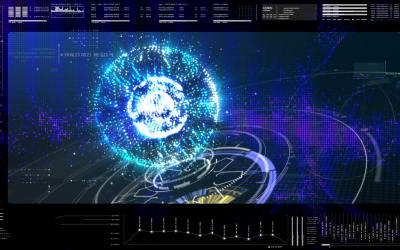Highlights:- Graphic Design Fundamentals: Learn the core principles of graphic design, including composition, color theory, typography, and visual hierarchy. - Industry-Standard Tools: Gain hands-on e...
Highlights:
- Graphic Design Fundamentals: Learn the core principles of graphic design, including composition, color theory, typography, and visual hierarchy. - Industry-Standard Tools: Gain hands-on experience with popular graphic design software likeAdobePhotoshop, Illustrator, and In Design. - Creative Portfolio: Build a diverse portfolio of projects that showcase your design skills and
creativity. - Print and Digital Design: Understand the difference between print and digital design, and learntodesign for both mediums. - Career-Ready Skills: Develop the skills necessary to create high-quality designs for branding, advertising, packaging, and more.
Course Objective:
By the end of this course, you will be able to: - Understand the fundamentals of graphic design, including color theory, typography, and
composition. - Use graphic design software (Adobe Photoshop, Illustrator, InDesign) to create professional designs. - Create designs for both print and digital media, ensuring they are optimized for their respectiveformats. - Develop a strong design portfolio that showcases your creativity and technical skills. - Apply your knowledge of design principles to real-world projects, such as logos, posters, websites, and marketing materials.
- Understand the graphic design industry and its current trends.
Course Structure:
1. Introduction to Graphic Design
- Overview of graphic design and its importance in modern visual communication. - Understanding the role of a graphic designer and the industries that employ designers. - Introduction to key design software: Adobe Photoshop, Illustrator, and InDesign. - Overview of design principles: balance, contrast, alignment, proximity, repetition, and hierarchy.
2. Typography and Layout Design
- Introduction to typography: fonts, typefaces, and font pairing. - Understanding font styles and their emotional impact on design. - Mastering layout design: grids, margins, and alignment techniques. - Creating designs with effective typographic compositions for various media
3. Color Theory and Image Manipulation
- Introduction to color theory: primary, secondary, and tertiary colors. - Understanding color psychology and its impact on design. - Using color palettes and harmonies in design work. - Mastering image manipulation techniques in Photoshop, including retouching, masking, andblending.
4. Logo and Branding Design
- The role of logos and branding in business identity. - Steps involved in creating effective logos and brand elements. - Designing brand guidelines: color schemes, fonts, logos, and imagery. - Understanding how to design for consistency across various platforms (print, web, mobile)
5. Design for Print Media
- Designing for print: brochures, flyers, posters, business cards, and more.
- Preparing designs for printing: resolution, color modes (CMYK), and file formats (PDF, TIFF, EPS). - Understanding the differences between print and digital design and how to optimize designs for
print.
6. Design for Digital Media
- Designing for the web: banners, ads, social media posts, and websites. - Understanding resolution, color modes (RGB), and optimizing images for web use. - Designing user-friendly and visually appealing web interfaces. - Introduction to user experience (UX) design principles for web graphics
7. Photo Editing and Manipulation
- Using Photoshop for photo retouching, enhancement, and manipulation. - Creating realistic composites using multiple images. - Working with layers, filters, and masks to create sophisticated effects. - Restoring and editing old photographs for modern use
8. Final Project and Portfolio Development
- Applying design principles and techniques to create a complete design project. - Building a portfolio that showcases a variety of work, including logos, posters, digital graphics, andmore. - Tips for presenting and marketing your work to potential clients or employers. - Preparing your portfolio for the job market or freelance opportunities
Learning Methodology:
- Interactive Lectures: Learn from structured lessons led by experienced graphic designers. - Hands-on Practice: Work on real-life design projects using Adobe Photoshop, Illustrator, andInDesign. - Assessments and Quizzes: Regular assessments to evaluate understanding and reinforce learning. - Live Sessions: Participate in live Q&A sessions for clarification and feedback on your work. - Discussion Forums: Engage with peers and instructors to discuss design challenges and share
creative ideas.
Who Should Enroll:
- Aspiring graphic designers looking to build a career in visual communication. - Creative individuals looking to transition into graphic design from other fields. - Entrepreneurs and business owners who want to create their own branding and marketing
materials. - Marketing professionals looking to enhance their design skills. - Students interested in developing a comprehensive design portfolio.
This Graphic Design course is ideal for individuals who are passionate about visual arts and design, and who want to develop the technical skills necessary to succeed in the graphic design industry. Whether you're aiming for a career in advertising, branding, web design, or any other design-relatedfield, this course will provide you with the tools and knowledge to create impactful, professional
designs.