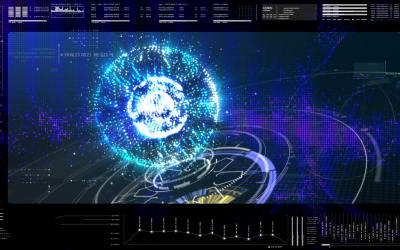Highlights:- Comprehensive Curriculum: Learn multimedia fundamentals including graphic design, animation, video editing, and sound design. - Industry-Standard Software: Gain hands-on experience with A...
Highlights:
- Comprehensive Curriculum: Learn multimedia fundamentals including graphic design, animation, video editing, and sound design. - Industry-Standard Software: Gain hands-on experience with Adobe Photoshop, Illustrator, After
Effects, Premiere Pro, and other industry-standard tools. - Practical Projects: Work on real-world projects to build a professional portfolio. - Multimedia Integration: Understand how to integrate multimedia elements into cohesive,
interactive designs. - Career-Oriented Skills: Develop skills that align with current industry trends in multimedia anddigital content creation.
Course Objective:
By the end of this course, you will be able to: - Master multimedia design concepts and use industry-standard software tools. - Create professional-quality graphics, animations, and videos. - Understand the principles of sound design and integrate audio into multimedia projects. - Design and develop interactive web and mobile content. - Build a comprehensive multimedia portfolio showcasing your work. - Develop a deep understanding of how to integrate multimedia across various platforms, includingwebsites, apps, and social media.
Course Structure:
1. Introduction to Multimedia
- Overview of multimedia and its applications in various industries. - Components of multimedia: text, images, sound, video, animation, and interactivity. - Understanding multimedia file formats and compression. - Introduction to the digital media ecosystem and its relevance in today’s world
2. Graphic Design & Image Editing
- Introduction to Adobe Photoshop and Illustrator for creating and editing graphics. - Understanding color theory, typography, and layout design. - Creating vector art and raster images. - Techniques for image retouching, photo manipulation, and enhancing visual content. - Designing logos, banners, and promotional materials.
3. Web Design & User Interface (UI) Design
- Introduction to web design principles: user experience (UX) and user interface (UI) design. - Designing static and responsive websites using HTML, CSS, and Adobe XD. - Integrating multimedia elements into web designs. - Prototyping interactive website layouts and UI/UX designs. - Basics of web accessibility and optimizing websites for mobile and desktop platforms.
4. 2D Animation & Motion Graphics
- Introduction to 2D animation techniques and principles of motion design. - Working with Adobe Animate and After Effects for creating animations. - Keyframing and motion tracking techniques. - Animating text, logos, and vector illustrations. - Creating visual effects (VFX) and motion graphics for use in advertisements, websites, andvideos.
5. Video Editing & Post-Production
- Introduction to video editing using Adobe Premiere Pro and Final Cut Pro. - Techniques for video cutting, trimming, and sequencing. - Color correction, audio mixing, and sound design. - Creating transitions, titles, and special effects in videos. - Exporting and optimizing videos for different platforms (web, broadcast, social media).
6. Sound Design & Audio Editing
- Introduction to sound design and audio editing. - Using Adobe Audition and Audacity for audio recording and editing. - Creating sound effects and background music for multimedia projects.
- Techniques for mixing and mastering audio for video and animations. - Syncing audio with visuals in video projects.
7. 3D Animation & Visual Effects
- Basics of 3D modeling and animation using tools like Blender and Autodesk Maya. - Creating 3D objects, textures, and animations. - Principles of camera movement, lighting, and shading in 3D animation. - Introduction to visual effects (VFX) and compositing for film and digital media.
8. Interactive Multimedia & Digital Content Creation
- Introduction to interactive media and content creation for websites and apps. - Using tools like Adobe Flash and Unity for interactive multimedia content. - Developing basic interactive animations, games, and applications. - Exploring multimedia integration across different devices: web, mobile, and tablet. - Introduction to e-learning content development.
9. Portfolio Development & Career Preparation
- Building a professional multimedia portfolio showcasing your skills. - Preparing for freelance work, internships, and full-time positions in the multimedia industry. - Understanding industry trends and emerging technologies in multimedia. - Career advice and tips for succeeding in the multimedia field.
Learning Methodology:
- Interactive Lessons: Learn through a combination of theory and practical lessons, guided by
industry professionals. - Hands-on Projects: Work on real-world projects to develop a comprehensive multimedia portfolio. - Assessments and Quizzes: Test your knowledge and understanding through regular assessments
and quizzes. - Live Sessions: Participate in live sessions for project reviews, Q&A, and additional support. - Discussion Forums: Engage with peers and instructors to share ideas, collaborate, and solve
multimedia-related problems.
Who Should Enroll:
- Aspiring multimedia designers, artists, and digital content creators. - Students interested in careers in animation, video production, graphic design, and web
development. - Professionals seeking to upgrade their multimedia skills for better career opportunities. - Freelancers or entrepreneurs looking to start their own multimedia design business. - Anyone passionate about creative design, animation, and digital media.
This Diploma in Multimedia (1 Year) course is perfect for anyone looking to enter the creative fieldof
multimedia design. Whether you want to pursue a career in graphic design, animation, videoediting, or web design, this course will equip you with the skills needed to create engaging and interactivemultimedia content. By the end of the course, you will be well-prepared to take on professional rolesin the ever-evolving digital media industry.