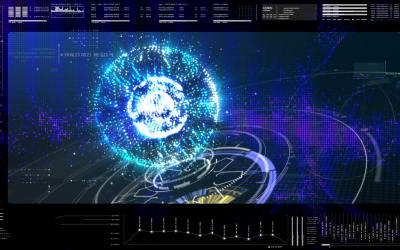Highlights:- UI/UX Basics: Learn the core principles of user interface (UI) and user experience (UX) design. - Wireframing & Prototyping: Master the techniques for creating wireframes and interact...
Highlights:
- UI/UX Basics: Learn the core principles of user interface (UI) and user experience (UX) design. - Wireframing & Prototyping: Master the techniques for creating wireframes and interactive
prototypes using industry-standard tools. - User Research & Testing: Understand how to gather user feedback and test designs for usability. - Hands-on Projects: Work on live projects to build a professional portfolio showcasing your designskills. - Career-Ready Skills: Acquire skills that are in high demand in tech companies and design agencies.
Course Objective:
By the end of this course, you will be able to: - Understand the principles of UI and UX design and how they work together to create successful
digital products.
- Design wireframes and prototypes using tools such as Figma, Sketch, and Adobe XD. - Conduct user research to identify the needs and pain points of your target audience. - Implement effective usability testing and iterate on designs based on feedback. - Create aesthetically pleasing and functional designs that enhance the user experience. - Develop a strong portfolio showcasing your UI/UX design projects.
Course Structure:
1. Introduction to UI/UX Design
- Overview of UI and UX design and their importance in the digital product development process. - Key differences between UI (User Interface) and UX (User Experience). - Understanding the design process: research, ideation, design, and testing. - Introduction to the tools used in UI/UX design: Figma, Sketch, Adobe XD, etc.
2. User Research and Analysis
- Understanding your users: why user research is essential. - Methods of gathering user insights: surveys, interviews, and user personas. - How to analyze user data and create user journeys and personas. - Identifying user pain points and creating design solutions based on user needs
3. Wireframing and Prototyping
- Introduction to wireframing: what it is and why it’s crucial in the design process. - Creating wireframes using Figma, Sketch, and Adobe XD. - Understanding different types of wireframes: low-fidelity and high-fidelity. - Prototyping and creating interactive prototypes for user testing.
4. UI Design Principles
- Understanding layout, typography, color theory, and visual hierarchy. - Designing interfaces that are both visually appealing and user-friendly. - Best practices for UI design across mobile apps, websites, and digital products. - Creating UI elements such as buttons, menus, and icons
5. UX Design Principles
- Introduction to UX principles: usability, accessibility, and interaction design. - How to ensure the design is intuitive and easy to navigate. - Designing with empathy: considering the emotions and needs of users. - UX design best practices for mobile, web, and desktop applications.
6. Usability Testing and Iteration
- The importance of usability testing in the design process. - Methods for conducting usability tests: A/B testing, user feedback, and heuristic evaluation. - How to gather and analyze feedback from users and iterate on your designs. - Creating a final design based on testing insights.
7. Responsive Design and Mobile-first Approach
- Introduction to responsive design: why it’s essential in today’s multi-device world. - Principles of designing for mobile-first, tablet, and desktop platforms. - Using responsive design techniques to ensure a consistent experience across all devices. - Testing designs on different screen sizes and orientations
8. Portfolio Development and Career Preparation
- How to showcase your UI/UX design work in a professional portfolio. - Tips for presenting your design process and final designs to clients and employers. - Job market insights and preparing for a career in UI/UX design. - Freelance vs. full-time career options in the UI/UX industry
Learning Methodology:
- Interactive Lectures: Learn through structured lessons delivered by industry professionals. - Hands-on Projects: Work on live projects, including wireframes, prototypes, and real-world designproblems. - Assessments and Quizzes: Regular assessments to evaluate progress and reinforce learning. - Live Sessions: Participate in live Q&A sessions for clarification and support.
- Discussion Forums: Engage with peers and instructors to solve design-related challenges andsharefeedback.
Who Should Enroll:
- Aspiring UI/UX designers looking to build a career in the digital design industry. - Graphic designers or web designers looking to expand their skills in UI/UX design. - Product managers or developers who want to better understand the design process. - Students or professionals interested in transitioning to the design field. - Entrepreneurs and business owners who want to create user-centric digital products
This UI/UX Design course is perfect for individuals who want to specialize in creating engaging, userfriendly digital experiences. Whether you're looking to work as a freelance UI/UX designer, joinadesign agency, or work in-house for tech companies, this course provides the knowledge, tools, andskills to help you succeed in the dynamic world of digital design.