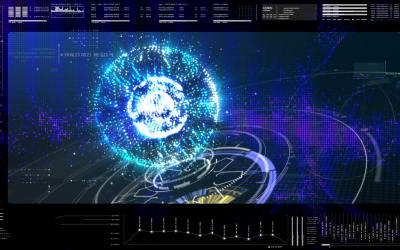Highlights:- Graphic Design Fundamentals: Learn the principles of visual design including typography, color
theory, composition, and branding for digital and print media. - UI/UX Design Principles: U...
Highlights:
- Graphic Design Fundamentals: Learn the principles of visual design including typography, color
theory, composition, and branding for digital and print media. - UI/UX Design Principles: Understand the essential concepts of UI/UX, including user-centereddesign, wireframing, prototyping, and usability testing. - Industry-Standard Tools: Gain proficiency in tools like Adobe Photoshop, Illustrator, Sketch, Figma, and InVision for both graphic design and UI/UX design. - Portfolio Development: Build a strong portfolio that showcases your skills in graphic design andUI/UX, crucial for landing design jobs or freelancing.
- Real-World Projects: Work on live case studies and projects to apply what you’ve learned, enhancing your understanding of both fields.
Course Objective:
By the end of this course, you will be able to: - Master the fundamental principles of graphic design, including typography, color theory, andlayout
design. - Apply UI/UX principles to design seamless, intuitive user interfaces and enhance the user
experience. - Create wireframes, prototypes, and interactive elements for websites and mobile apps. - Gain expertise in industry-standard design software, including Adobe Suite (Photoshop, Illustrator), Sketch, Figma, and InVision. - Build a professional portfolio that demonstrates your skills in both graphic design and UI/UX. - Prepare for a career in graphic design, UI/UX design, or both, with comprehensive knowledgeof
visual and user experience design.
Course Structure:
1. Introduction to Graphic Design & UI/UX
- Overview of Graphic Design and UI/UX and their roles in digital and print media. - Key principles of design: balance, contrast, hierarchy, alignment, and repetition. - Differences between graphic design and UI/UX design and their relationship in the digital world. - Introduction to design tools like Adobe Photoshop, Illustrator, Figma, and Sketch.
2. Typography, Color Theory, and Layout Design
- Understanding the role of typography: fonts, kerning, and type hierarchy in design. - Applying color theory: color wheels, harmony, contrast, and color psychology. - Creating effective layouts using grids, spacing, and visual hierarchy. - Integrating typography, colors, and layouts into UI/UX design
3. UI Design Principles
- Core principles of UI design: clarity, consistency, and simplicity. - Designing user interfaces with a focus on usability and aesthetics.
- Prototyping: tools and techniques to build clickable prototypes. - Design for mobile and web applications: creating responsive designs for different platforms
4. User Experience (UX) Design
- Understanding the fundamentals of UX design: how it impacts product success. - Conducting user research, surveys, and creating user personas. - User journey mapping and usability testing for continuous improvement. - Conducting competitive analysis and developing strategies for effective UX.
5. Wireframing and Prototyping
- Creating wireframes: low-fidelity vs. high-fidelity wireframes. - Prototyping tools: Figma, Sketch, Adobe XD, and InVision for creating interactive designs. - How to structure interactive elements like buttons, navigation, and forms in digital interfaces. - Testing and iterating your prototypes to enhance user experience.
6. Designing Visual Assets for Digital & Print
- Principles of designing for digital and print media: creating graphics, logos, business cards, flyers, and brochures. - Optimizing digital assets for websites and mobile applications. - Using graphic design principles in UI design to maintain consistency in branding across digital
products. - Creating icons, buttons, and other elements for UI design.
7. UX/UI Testing & Feedback
- Importance of testing UI designs for usability and understanding user behavior. - Conducting A/B testing, gathering feedback, and iterating design based on insights. - Analyzing usability test results and making design improvements. - Validating design choices with real-world user data.
8. Portfolio Development & Career Preparation
- Creating a portfolio that includes a blend of graphic design and UI/UX projects. - Showcasing your design process: from ideation to prototyping and final design.- Preparing for interviews, building a resume, and presenting your work effectively. - Exploring career opportunities in graphic design, UI/UX design, freelancing, and startups.
Learning Methodology:
- Interactive Lectures: Learn through engaging lessons from experienced design professionals. - Hands-on Practice: Work on practical, real-world design projects, both for graphic design andUI/UX, to enhance learning. - Assessments and Quizzes: Regular quizzes and assignments to test and reinforce key design
concepts. - Live Sessions: Participate in live Q&A sessions to get your doubts cleared and refine your projects. - Portfolio Building: Develop a professional portfolio with both graphic design and UI/UX projects toshowcase your skills. - Discussion Forums: Engage with peers and instructors in collaborative discussions to solve designproblems.
Who Should Enroll:
- Aspiring graphic designers and UI/UX professionals seeking to expand their skills. - Individuals transitioning from other creative fields into graphic design or UI/UX design. - Web developers looking to enhance their design skills and create user-centered websites andapplications. - Entrepreneurs and small business owners interested in designing their own branding, websites, andapps. - Students aiming to build a career in the ever-growing field of graphic design and UI/UX design.
This Graphic Design with UI/UX course is a must for anyone looking to master both traditional
graphic design and cutting-edge user interface/user experience design techniques. Whether you’repreparing for a career in design or want to enhance your existing skills, this course equips youwiththe knowledge and practical experience to create visually appealing and user-friendly designs that
meet the needs of today’s digital users