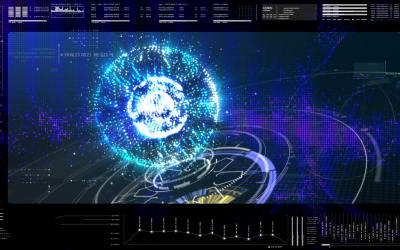Highlights:- Introduction to After Effects: Understand the interface, tools, and basic workflows to get startedwith motion graphics and visual effects. - Mastering Animation & Motion Graphics: Lea...
Highlights:
- Introduction to After Effects: Understand the interface, tools, and basic workflows to get startedwith motion graphics and visual effects. - Mastering Animation & Motion Graphics: Learn keyframe animation, easing techniques, andadvanced motion design principles. - Compositing & Visual Effects (VFX): Discover the techniques behind combining live-action footagewith digital elements to create realistic VFX shots. - Text & Logo Animation: Create dynamic text and logo animations that can be used in a wide varietyof media. - 3D Animation & Camera Tracking: Learn how to integrate 3D elements into your projects andtrackcamera movements for seamless integration.
Course Objective:
By the end of this course, you will be able to: - Understand the core features of Adobe After Effects and its application in motion graphics andvisual effects. - Master key-frame animation, motion design, and VFX techniques to create professional-qualityanimations. - Use advanced compositing methods to blend live-action footage with digital elements. - Animate text, logos, and other assets to create engaging and visually appealing content. - Integrate 3D objects and camera tracking into your motion graphics and VFX projects
Course Structure:
1. Introduction to Adobe After Effects
- Overview of After Effects: Understanding the interface, panels, and tools. - Working with compositions: Creating and managing compositions and layers. - Basic animation: Understanding keyframes, motion paths, and easing techniques. - Navigating the timeline and understanding the importance of layer order
2. Basic Animation Techniques
- Introduction to keyframe animation: Creating basic animations using position, scale, and rotation.
- Working with easing: How to smooth animation and create more dynamic movement. - Understanding and applying the graph editor for more control over animation timing. - Using presets: Leveraging built-in animation presets for faster workflows.
3. Motion Graphics Design
- Creating dynamic motion graphics: Understanding the principles of motion design. - Working with shapes, text, and solid layers to create engaging visuals. - Animating text and logos: Advanced techniques for creating text animations and logo reveals. - Using the shape layers tool and creating complex animations with multiple layers.
4. Compositing and Visual Effects (VFX) - Understanding compositing: Techniques for layering and blending images and video clips. - Working with masks and mattes to control visibility and blend footage. - Green screen and chroma keying: Removing green screen backgrounds and integrating newelements. - Color correction and grading: Using After Effects tools for color adjustments and enhancements
5. Advanced Visual Effects
- Particle systems: Creating particle effects like fire, smoke, rain, and explosions using built-inAfter
Effects tools. - Simulating physical effects: Working with physics-based simulations such as gravity and forces. - Working with lighting and shadows: Adding realistic lighting to your VFX scenes. - Using 3D space: Creating 3D layers, cameras, and lights to simulate real-world environments.
6. 3D Animation and Camera Tracking
- Introduction to 3D space: Creating and animating 3D layers and objects in After Effects. - Camera tracking: Using the 3D Camera Tracker to integrate 3D elements with live footage. - Using null objects and 3D camera rigs to control camera movement and interactions. - Working with 3D text and objects: Creating and animating 3D text layers and objects
7. Creating Motion Graphics Templates
- Building reusable motion graphics templates: Making your work flexible and easily adaptablefor
clients or colleagues. - Working with the Essential Graphics panel: Creating templates for faster workflows. - Exporting and using templates: How to use motion graphics templates in other Adobe programs
like Premiere Pro.
8. Final Project & Portfolio Development
- Building a professional portfolio: Showcase your motion graphics, animations, and VFX work. - Collaborative and individual projects: Apply your skills to create a final comprehensive project. - Preparing your project for presentation: Exporting final compositions in different formats for web, film, and social media. - Sharing your portfolio: How to present your work to clients, employers, or online platforms.
Learning Methodology:
- Interactive Lectures: Learn from expert instructors through structured lessons that cover boththeory and practical application. - Hands-on Practice: Work on real-world After Effects projects, including animations, visual effects, and compositing tasks. - Assessments & Quizzes: Reinforce learning through assignments, quizzes, and creative challenges totest your understanding. - Live Sessions: Participate in live Q&A and feedback sessions with instructors to improve your work. - Discussion Forums: Engage with peers to solve problems, share ideas, and receive constructivefeedback on your projects.
Who Should Enroll:
- Aspiring motion graphic designers, visual effects artists, and video editors who want to master AfterEffects. - Filmmakers, video editors, and content creators who want to enhance their videos with stunningmotion graphics and VFX. - Animators and digital artists looking to expand their skillset to include motion graphics and
compositing. - Marketing and advertising professionals who want to create visually engaging advertisements, promos, and explainer videos. - Students or individuals aiming to pursue a career in visual effects, animation, or motion graphics.
This Adobe After Effects course is perfect for anyone who wants to break into the world of motiongraphics, animation, and visual effects. Whether you're creating professional animations, compositing live-action footage, or designing dynamic motion graphics for digital media, this coursewill provide you with the tools, techniques, and creative insights to succeed. By mastering AdobeAfter Effects, you will be able to produce high-quality visual content for a wide range of applicationsin the film, television, and digital media industries.