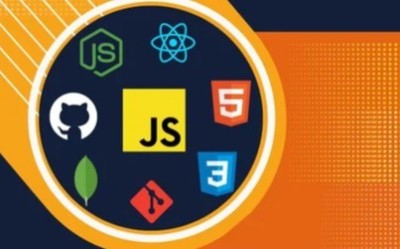Highlights:- Introduction to Power BI: Understand the key features and capabilities of Power BI for data analysisand visualization. - Data Connection and Transformation: Learn how to connect to differ...
Highlights:
- Introduction to Power BI: Understand the key features and capabilities of Power BI for data analysisand visualization. - Data Connection and Transformation: Learn how to connect to different data sources and transformraw data into structured, usable formats. - Data Modeling: Master techniques for building a strong data model that enables complex analysisand insights. - Creating Visualizations: Learn to create compelling, interactive visualizations that help convey
insights effectively. - Report Creation and Dashboard Building: Build interactive reports and dashboards to monitor andvisualize business performance. - Power BI Service and Sharing: Explore Power BI Service to share reports and dashboards, collaborate with teams, and publish to the web. - DAX (Data Analysis Expressions): Learn DAX for creating calculated columns, measures, and customcalculations within Power BI
Course Objective:
By the end of this course, you will be able to: - Connect to various data sources (Excel, SQL Server, web data, etc.) and load data into Power BI. - Transform and clean data using Power Query. - Create robust data models for reporting and analysis. - Build interactive and insightful reports using different Power BI visualizations. - Use DAX to create calculated columns, measures, and perform time-based calculations. - Design and publish dashboards that can be shared with colleagues or clients. - Automate data refresh and enhance reports with custom visuals
Course Structure:
1. Introduction to Power BI - Overview of Power BI: What is Power BI and its components (Power BI Desktop, Power BI Service, Power BI Mobile)?
- Understanding Power BI’s role in business intelligence and data visualization. - Exploring the Power BI interface: Ribbon, fields pane, visualization pane, and filters. - Installing and setting up Power BI Desktop. - Introduction to Power BI Service: Publishing reports and dashboards to the cloud.
2. Connecting to Data Sources
- Importing data from different sources: Excel, CSV, SQL Server, Web data, and cloud sources. - Working with data models and relationships: Import vs. DirectQuery. - Introduction to Power Query: Loading, transforming, and cleaning data. - Handling common data issues: Missing values, duplicates, data type conversion, and mergingqueries. - Best practices for connecting to databases and structuring your data
3. Data Transformation and Modeling
- Data transformation with Power Query: Filtering, splitting, pivoting, and aggregating data. - Using the Power Query editor for data cleansing and data shaping. - Creating relationships between tables in Power BI using primary and foreign keys. - Introduction to data modeling concepts: Star schema, Snowflake schema, and normalization. - Understanding calculated columns and measures. - Using Power BI’s built-in functions and creating custom tables
4. Creating Visualizations in Power BI
- Understanding different types of Power BI visualizations: Bar charts, line charts, scatter plots, maps, and gauges. - Designing reports: Using filters, slicers, and drill-throughs for interactive reports. - Formatting visualizations: Themes, fonts, colors, and custom formatting. - Customizing visualizations with conditional formatting and tooltips. - Advanced visualization techniques: Using slicers, bookmarks, and creating dynamic charts. - Best practices for effective data storytelling with visualizations
5. Using DAX (Data Analysis Expressions) - Introduction to DAX: What is DAX and how it enhances Power BI’s data modeling capabilities. - Creating calculated columns and measures using DAX functions. - Time intelligence in DAX: Working with dates, aggregations, and periods. - Common DAX functions: SUM, AVERAGE, COUNT, FILTER, CALCULATE, and more. - Building advanced DAX expressions for business insights. - Debugging DAX formulas using tools like the formula bar and DAX Studio.
6. Building Reports and Dashboards
- Designing and structuring Power BI reports. - Best practices for creating interactive dashboards. - Creating dynamic reports using slicers, filters, and visual interactions. - Pinning visualizations to dashboards for a high-level overview. - Designing mobile-friendly dashboards in Power BI for better user experience on mobile devices.
7. Power BI Service and Sharing Reports
- Introduction to Power BI Service: Publishing reports to the cloud.
- Creating workspaces and collaborating with teams on reports and dashboards. - Sharing reports with stakeholders: Sharing, subscribing, and managing access permissions. - Using Power BI Apps to manage report access and distribution. - Automating data refresh for up-to-date reporting. - Using Power BI embedded: Sharing reports in websites or applications
8. Advanced Power BI Features
- Creating and managing custom visuals using Power BI Visuals Marketplace. - Power BI Row-Level Security (RLS): Controlling data access based on user roles. - Power BI Mobile: Accessing and interacting with reports on mobile devices. - Power BI Performance Optimization: Reducing model size, query optimization, and report
optimization. - Exploring Power BI integration with other Microsoft tools (Excel, SharePoint, Teams).
9. Capstone Project: Real-World Power BI Application
- Developing a full Power BI report and dashboard from scratch. - Connecting to a real-world dataset, transforming the data, building a data model, and creatinginsightful visualizations. - Using DAX to calculate key performance indicators (KPIs) and metrics. - Publishing the project to Power BI Service and sharing with stakeholders. - Presenting the project: Demonstrating how data insights are derived and communicated throughthe report.
Learning Methodology:
- Interactive Lessons: Learn through practical lessons with hands-on exercises and real-world casestudies. - Practical Projects: Apply your skills to build data models, reports, and dashboards fromscratch.
- Assessments and Quizzes: Reinforce your knowledge with quizzes, assignments, and project
assessments. - Live Sessions: Participate in live coding sessions and Q&A with instructors for troubleshooting anddiscussions. - Discussion Forums: Collaborate with peers, ask questions, and share solutions in a community
forum.
Who Should Enroll:
- Beginners: Individuals who are new to data analysis and visualization and want to learn howtousePower BI. - Business Analysts: Analysts who want to enhance their skills in creating interactive reports anddashboards for business intelligence. - Data Analysts: Professionals looking to expand their skills in data visualization and reporting withPower BI. - IT Professionals: Those interested in learning Power BI to support data-driven decision-makingprocesses in organizations. - Managers and Executives: Individuals who need to understand how to interpret and utilize Power BI
reports to make business decisions. - Students: Students in data science, business intelligence, or related fields looking to build their
portfolio and enhance their skills. This Power BI for Data Analysis and Visualization course will equip you with the necessary skills toanalyze data, build impactful reports, and create dashboards that inform business decisions. Whether you are a beginner or looking to level up your data analysis skills, this course will provideyou with the tools and knowledge to succeed in the world of data visualization.